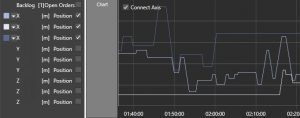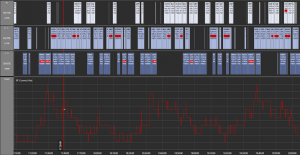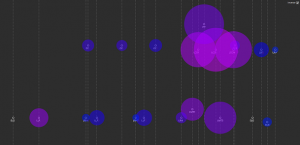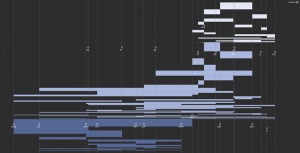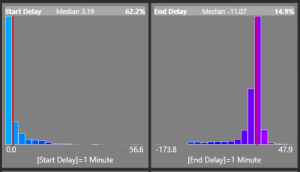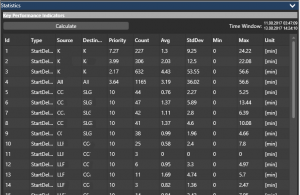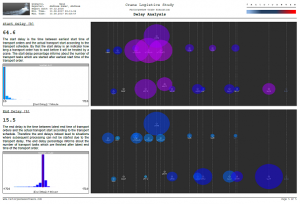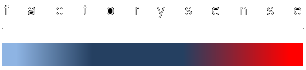Factorysense Crane Simulation
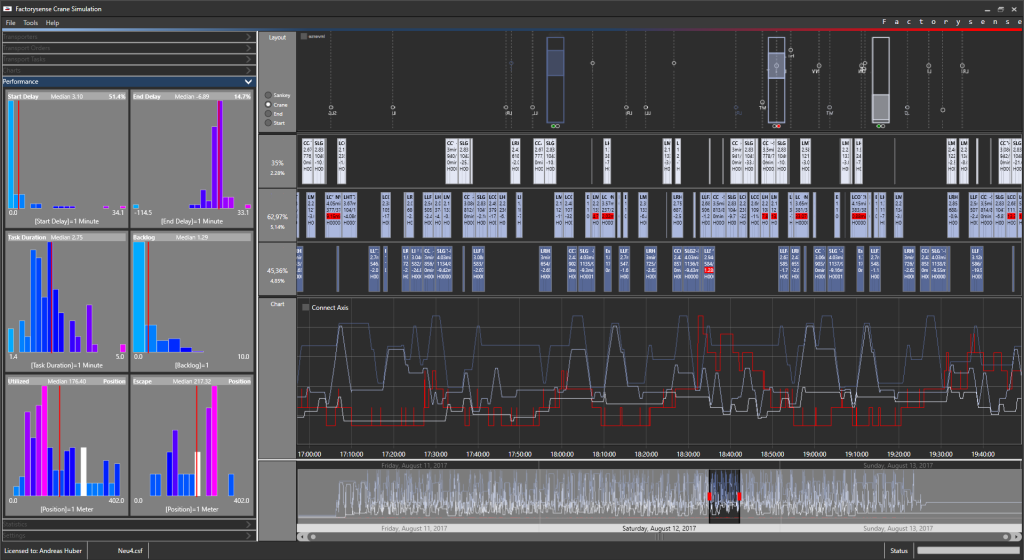
Overview
Application- Usable in any industry
- Investigation of charging areas, teeming bays, or stock yards
- Scenarios simulation to determine the number of required cranes
- Calculation of crane trajectories in 3 dimensions (x-, y- and z-axis)
- Feasibility check for production schedules
- Definition of material flow as a consequence of crane capacity
- Automatic Crane Scheduling
- Assignment of transport orders to crane bridges
- Calculate movements for collission avoidance
- Optimization based on mixed integer and linear programming solvers
- Gantt chart to visualize transports of specific crane bridges over time
- Interactive rendering of crane, bridge, and trolley position in a scaled layout
- Sankey-diagram for evaluation of material flow
- Charts to provide information about the crane position and order backlog over time
- Interactive histograms to visualize statistical distributions of key performance indicators
- Analysis grid for key performance indicators
- Import of Transport orders from csv files i.e. created with spreadsheet applications (Microsoft Excel, …)
- File interface to import data directly from Factorysense Steel Control
- Export of Factorysense 4D transport segments, for purposes of 3D visualization
Features
Crane Position Diagrams